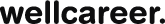Once you are set up with an Employer-Account, there are three ways to access the EC to start managing your company profile:
- Glassdoor for Employers:
- Sign in to Wellcareer for Employers located at the top of the page
- (Note: From sign-in, you will be redirected to the community home page).
- Navigate back to Wellcareer for Employers
- Click Employer Center located in the upper right-hand corner of the page.
- Sign in to Wellcareer for Employers located at the top of the page
- Glassdoor Home Page:
- Sign in to Wellcareer
- (Note: From sign-in, you will be redirected to the community home page).
- Click on the Profile Icon located in the upper right-hand corner of the page.
- Click Employer Center in the drop-down menu.
- Sign in to Wellcareer
- Company Profile Page:
- From your company's profile page, click Admin Tools located at the top of the page (above your company name).
- Select Go to Employer Center in the drop-down menu.